For machines with no Official license!!!
4 Professional , Enterprise N' UltimateWindows XP Mode is a 500MB File and may take several minutes to download.
Enables Windows XP Mode 4 PC without hardware assisted Virtualization Technology.
Instal This First: XP Mode (External Server)
Instal This Second: Virtual PC (External Server)
Instal this Third: XP Mode Update (External Server)

Continue Reading (If U Have Official Licence Click Here)
Note: Once you have installed Windows XP Mode click the Windows 7 Start button
Subscribe to:
Post Comments (Atom)







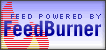


0 Comments for this post