This file contains: Phoenix 2009, Navifirm and The Firmware V32.0.007 LTA
Instal Phoenix and then Copy the Firmware in this Route: C:\Program Files\Nokia\Phoenix\Products
Open Phoenix 2009 and then we will press on the tab "FILE" then in "OPEN PRODUCT" and select the product RM-504 and give OK.
Let's start pressing on the "FLASHING" tab , then on "FIRMWARE UPDATE". Then a window will be appear and you will look where it says "PRODUCT CODE" Then we give click on the button (...) and select the product code. That appears automatically and we give in the OK Button.
Connect your Nokia using the USB Cable in ''PC SUITE MODE'' , Phoenix will detect your phone and once done , click on the button ''REFURBISHED''
When finished that process you will have your Nokia 5530 XpressMusic updated with the latest firmware version
Note: Remember backup your data before the upgrade
Download Link Will Be Fixed Soon
Instal Phoenix and then Copy the Firmware in this Route: C:\Program Files\Nokia\Phoenix\Products
Open Phoenix 2009 and then we will press on the tab "FILE" then in "OPEN PRODUCT" and select the product RM-504 and give OK.
Let's start pressing on the "FLASHING" tab , then on "FIRMWARE UPDATE". Then a window will be appear and you will look where it says "PRODUCT CODE" Then we give click on the button (...) and select the product code. That appears automatically and we give in the OK Button.
Connect your Nokia using the USB Cable in ''PC SUITE MODE'' , Phoenix will detect your phone and once done , click on the button ''REFURBISHED''
When finished that process you will have your Nokia 5530 XpressMusic updated with the latest firmware version
Note: Remember backup your data before the upgrade
Download Link Will Be Fixed Soon
Subscribe to:
Post Comments (Atom)









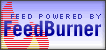


0 Comments for this post